Finding States
Learn what finding states mean.
We move the pentest to Closed once you’ve resolved all findings. Until then, the pentest is in Remediation.
You can filter findings by their state on the Findings tab of the pentest page.
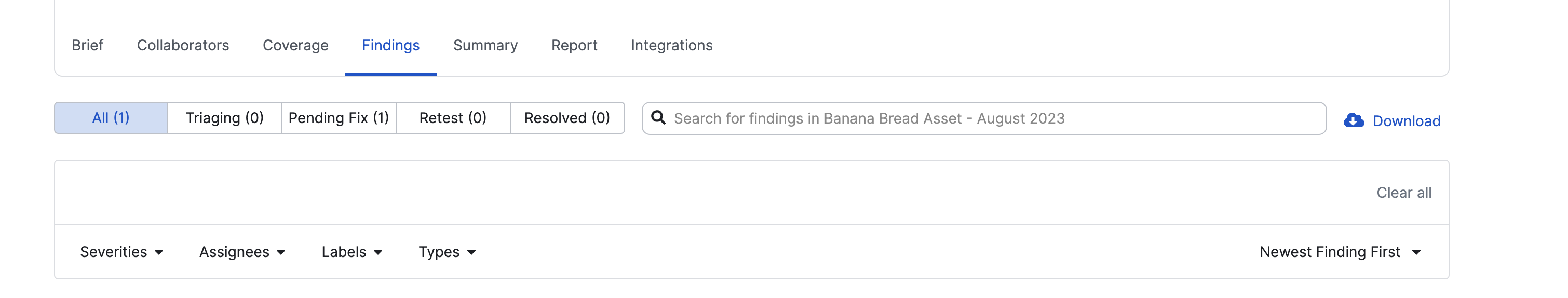
| Finding State | Description |
|---|---|
| Triaging | Potential vulnerability that pentesters triage and validate after posting. |
| Pending Fix | Pentesters validated the finding and assigned a severity level to it based on the likelihood of occurrence and business impact. You can now:
|
| Ready for Retest (Retest) | You fixed the finding internally and submitted it for retest. Pentesters retest the finding and then change its state to:
|
| Resolved | This includes three states:
|
If you’re an In-House Pentester who works on an In-House Pentest, you see additional statuses:
- Draft: You saved a finding as a draft.
- Declined: After triaging a finding, you decline it because it’s not a vulnerability.
- Out of Scope: The vulnerability is out of scope for this pentest.
- Duplicate: The vulnerability already exists on the pentest.
Last modified October.22.2024