Revoke Your Personal Cobalt API Tokens
You can revoke API tokens if needed.
When you revoke an API token, any applications or scripts using this token will no longer work.
If you think your API token was compromised, you can revoke it and generate a new one.
To manage your API tokens, navigate to https://app.cobalt.io/settings/api-tokens.
- To revoke all tokens, select Revoke All Tokens.
- To revoke a single token, select the three-dot icon under Actions, and then select Revoke Token.
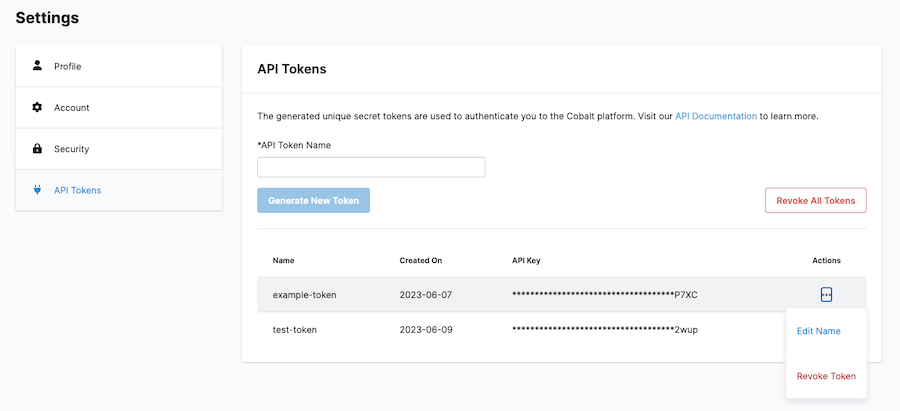
Last modified February 21, 2025