Manage Users
Manage users for your organization.
Organization Owners can manage users and adjust settings for their organization.
When you receive an email invitation from Cobalt, you join a specific organization with a role assigned to you. Within an organization, you and your team get access to the Cobalt platform and the pentest experience.
You can view the organization you belong to in the Cobalt app. If you joined multiple organizations, you can switch between them.
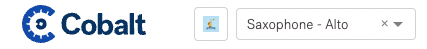
Manage users for your organization.
Learn how your Cobalt contract works.
Adjust settings for your organization.