Integrate GitHub with Cobalt
Learn how to set up an integration between Cobalt and GitHub (Cloud only). The availability of this feature depends on your PtaaS tier.
Integration Overview
GitHub is a code hosting platform for version control and collaboration.
You can configure a one-way integration with GitHub to push Cobalt findings as issues to your GitHub repository.
- You can only push findings manually, one finding at a time.
- You need a personal GitHub access token. The integration supports both classic and fine-grained access tokens. Learn more about the token types.
- For a fine-grained token, make sure that it has read and write access to issues and read access to metadata.
- The following finding fields are sent to GitHub:
- Title
- URL
- Description
- Suggested Fix
Configure the Integration
As an Organization Owner or Member, you can enable the GitHub integration for a specific pentest.
- In Cobalt, navigate to Pentests, and select the desired pentest.
- Go to the Integrations tab.
- Follow the instructions in the UI under GitHub.
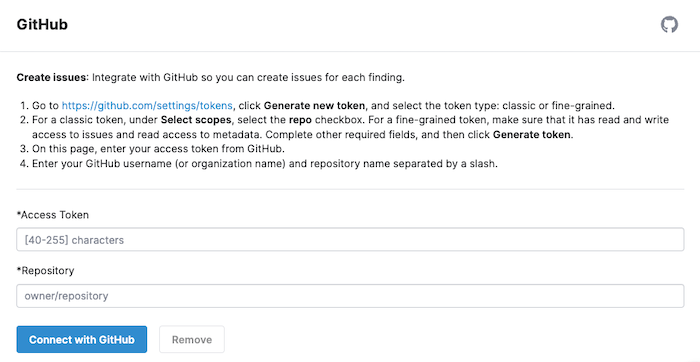
Push Findings to GitHub
Once you’ve enabled the integration, you can push findings to your GitHub repository.
- We recommend pushing findings in the Pending Fix state. Learn more about the finding states.
- Because it’s a one-way integration, any changes made to the finding in Cobalt are not synchronized with GitHub. You can add these details manually on GitHub.
- You can only push a finding once.
To push a finding to GitHub:
- On the pentest page, go to the Findings tab, and select the desired finding.
- Select External Issue Tracking, then select Create issue on GitHub.
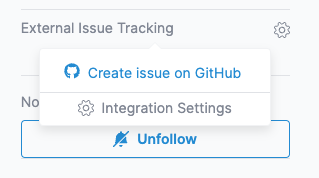
A new issue is created in your GitHub repository, and the issue number appears under External Issue Tracking in Cobalt. Click the link to navigate to the issue.
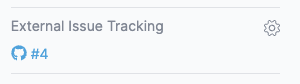
Deactivate the Integration
You may want to deactivate the integration with GitHub for a specific pentest.
- In Cobalt, navigate to Pentests, and select the desired pentest.
- Go to the Integrations tab.
- Under GitHub, select Remove.
You can no longer push findings for this pentest to GitHub.
Frequently Asked Questions
Can I customize labels on GitHub issues?
No, GitHub issues are created with standard labels:
- Cobalt
- Security
Can I enable integrations with Jira and GitHub at the same time?
Yes, you can use both integrations at the same time.
Do images, attachments, and comments get pushed to GitHub?
No, only the following fields get pushed:
- Title
- URL
- Description
- Suggested Fix