Pentest Planning
The Pentest Planning feature empowers you to efficiently visualize and manage your annual pentest program directly within the platform. The feature offers the following key benefits:
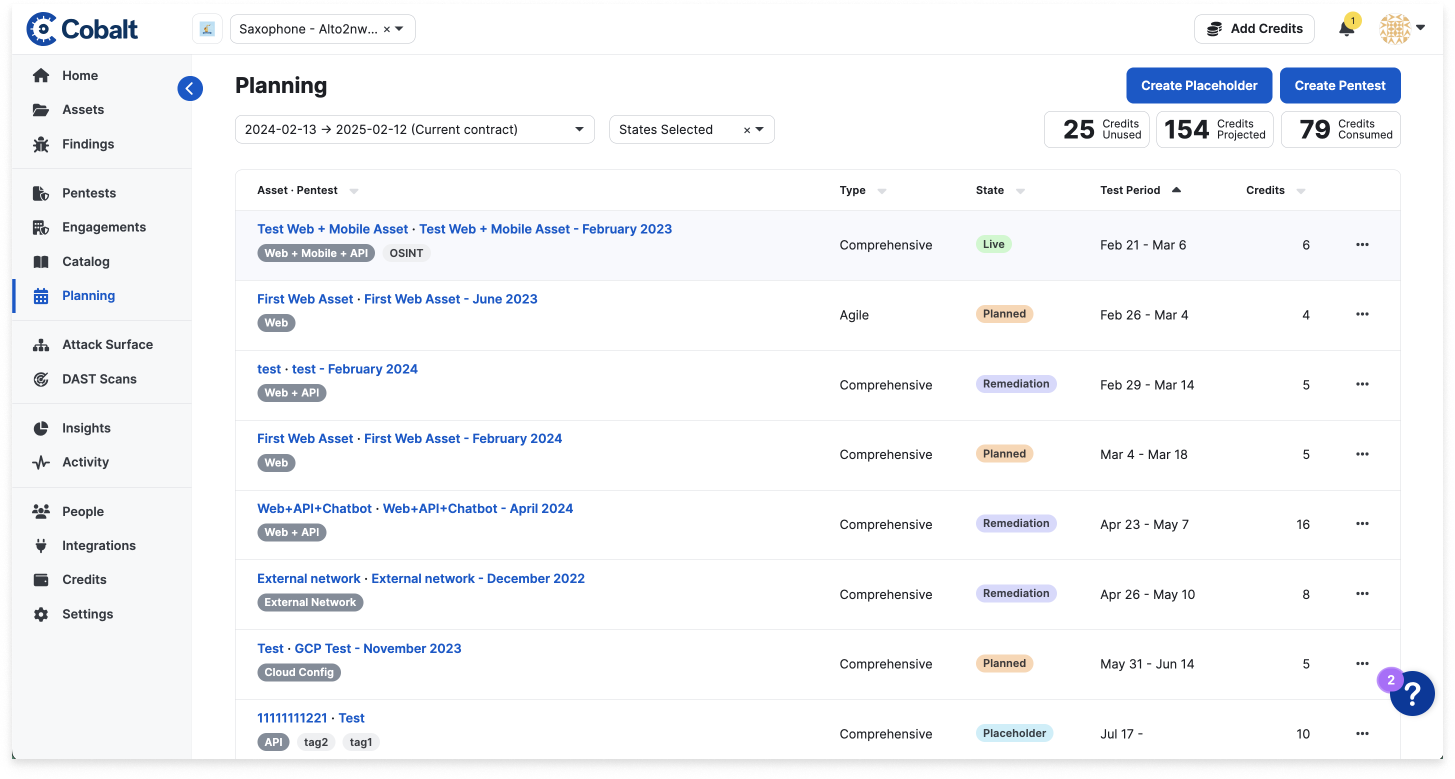
Key Benefits
- Centralized Pentest Management: View and manage all pentesting activities across your assets in a single, consolidated view, eliminating the need for manual tracking across disparate tools.
- Enhanced Visibility: Gain insights into credit spending, identify security testing gaps across teams, and make informed decisions to optimize your pentest program.
- Improved Efficiency: Streamline the planning process, enabling you to map out your annual pentest program with ease and improve communication and accountability across teams.
Accessing Pentest Planning
The Pentest Planning page is accessible to Org Owners and Org Members and can be accessed through multiple entry points within the platform:
- Home Page: Scroll down to the ‘Upcoming Pentests’ section and click on the ‘See all planned pentests’ link.
- Assets Page: Click on the ‘Planning’ button located in the upper right corner of the page.
- Sidebar Navigation: Click on ‘Planning’ in the sidebar navigation (Coming June 2024).
Key Functionalities
- Table View: The planning page presents all tests performed or planned for the current contract period in a table format, including test name, type, state, test period, and credits.
- Edit & Copy: The meatball menu (…) allows you to edit or copy existing pentests into new or current contract periods.
- Contract Period Selection: View and copy tests from previous contract periods or start planning for the next contract period using the drop-down menu.
- State Filtering: Filter the table view to display pentests based on their specific states (e.g., Planned, Placeholder, Draft, In Review).
- Credit Stats: Monitor credit consumption, projected credit usage, and unused credits to effectively manage your pentest program budget.
- Placeholder Creation: Create placeholders for future pentests by specifying the asset, name, start date, and estimated credits.
First-Time User Experience
If you are new to the platform and haven’t set up any pentests yet, you will see an empty state on the Home page with guidance on how to get started with pentest planning.
We are committed to continuously enhancing the Pentest Planning feature to meet your evolving needs and provide you with the best possible pentest management experience.
Last modified April 24, 2025