Blackout Period
Schedule blackout periods to automatically pause and resume your DAST scans
Blackout periods allow you to temporarily pause your DAST scans to avoid conflicts with other activities or to prevent disruptions during sensitive times.
- Automatic Resumption: Once the blackout period ends, your DAST scans will automatically resume without any manual intervention.
- Flexible Scheduling: Define blackout periods with precise start and end times to fit your specific needs.
- No Data Loss: Any scan progress made before the blackout period will be preserved, and the scan will continue from where it left off.
Use Cases
- Planned Maintenance: Suspend scans during scheduled maintenance windows to prevent interference with system updates or infrastructure changes.
- High-Traffic Events: Pause scans during peak traffic periods or marketing campaigns to avoid performance impacts on your application.
- Vulnerability Remediation: Temporarily disable scans while you’re actively fixing identified vulnerabilities to prevent redundant alerts.
- Third-Party Integrations: Prevent scans from interfering with scheduled tasks from other tools or services integrated with your application.
Setting Up the Blackout Period
- Go to your target’s settings.
- In the Scanner tab, locate the Blackout Period section.
- Enable the feature by toggling the switch component.
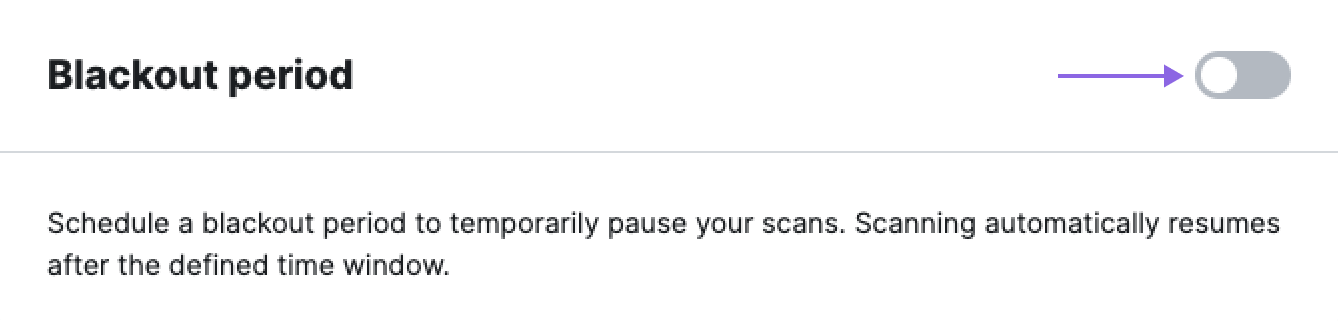
- Define the start and end time/day in your local timezone for when the scan will be paused and resumed.
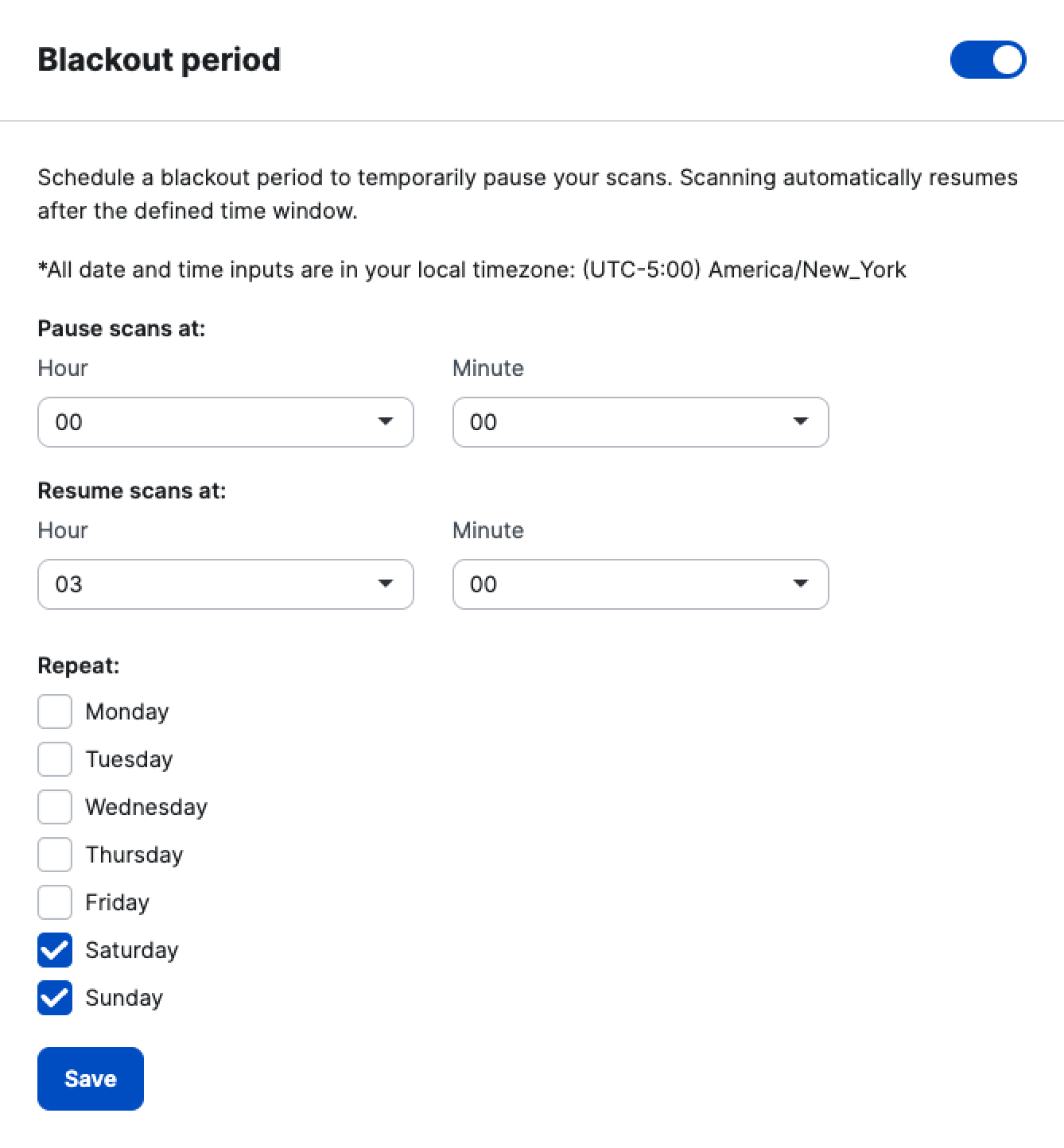
- Save your changes.
Note
Disabling the feature does not delete your saved blackout periodsOther Considerations
- While a blackout period is active, no new scans will be initiated, and any in-progress scans will be paused.
- Ensure your blackout periods do not overlap with critical security testing windows to maintain continuous vulnerability assessment.
- Consider setting reminders for upcoming blackout periods to avoid unintended lapses in security coverage.