Getting Started
Visualize your journey with Cobalt, and launch your first pentest to make your security stronger.
Optimize your Cobalt experience and maximize your security impact by completing these key steps:
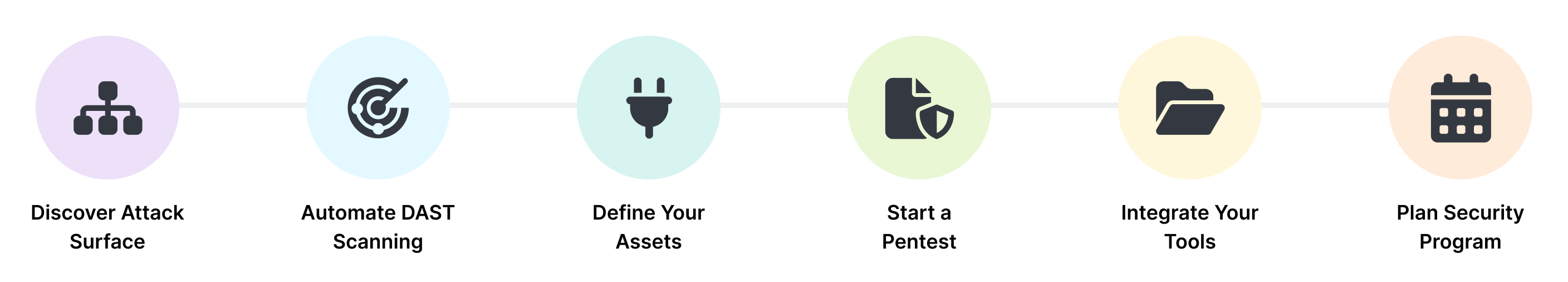
1. Discover Your Attack Surface
Find all of your externally reachable targets by scanning your domains. Our Attack Surface feature automatically maps your internet-facing assets, so you can easily see what’s exposed and identify potential vulnerabilities.
2. Automate Vulnerability Scanning
Start scanning for vulnerabilities in your web applications and APIs with our Dynamic Application Security Testing (DAST) scanner. Every customer gets one target for FREE with unlimited scanning.
3. Define Your Assets
Clearly define your assets to ensure your pentests are comprehensive and efficient. Your assets are the web applications, APIs, or other systems you want to have tested.
4. Start a Pentest
Schedule and launch a pentest directly from the Cobalt platform. Choose your desired start date and testing methodology to begin protecting your assets.
5. Integrate Your Tools
Connect Cobalt with the tools you already use, like Jira or GitHub, using our Integration Builder. This no-code platform lets you automate security workflows and share data seamlessly.
6. Plan Your Security Program
Centrally visualize and manage your annual testing program. Use our Planning feature to plan, track, and execute all of your tests in one place.
Get in Touch
If you need help, don’t hesitate to contact us.
- For general support: Reach out to your Customer Success Manager (CSM). You can find their name and contact information on your platform’s homepage or on any pentest brief.
- For all other inquiries: Send an email to support@cobalt.io. We process all support requests within one business day.
If you find a security issue on the Cobalt platform, report it to security@cobalt.io. Learn more about our security practices.
Last modified December 15, 2025