Create a Pentest
Plan and scope the pentest
To create a new pentest, first you should create the asset you wish to test.
Now, you’re ready to launch your new pentest.
On the Pentests page, select Create a Pentest.
A modal will ask you if you want to Start from Scratch or Copy from Previous Pentest.
Start from scratch: select the asset you want to test
Copy from previous pentest: select the pentest you wish to copy. This will copy most of the information except for information we need specific to each pentest e.g. credentials or point of contact
Select Confirm to start filling out the pentest
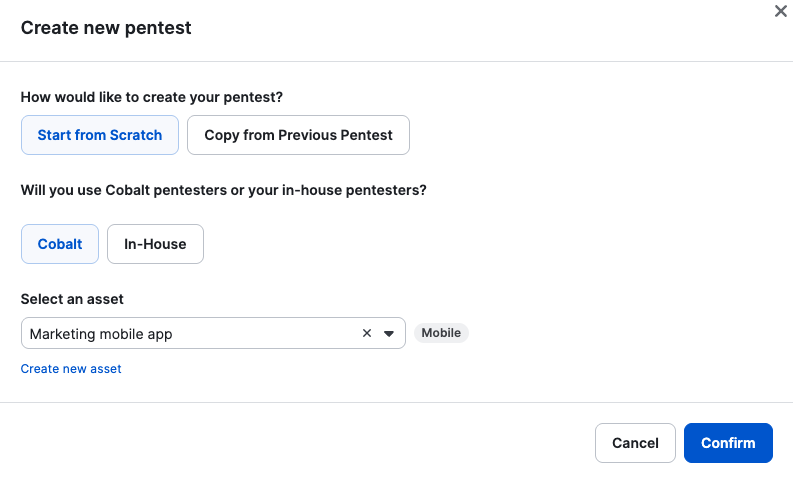
Provide pentest information in the following steps, to get your pentest ready to Submit for Review:
Submit for Review
If you’re ready with your pentest, select Submit for Review.
Once you do so, learn what to expect after you create a pentest.
Last modified November 10, 2025